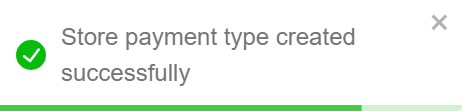Payment Settings
The payment settings allows the shop administrator to specify payment gateway information for the store, such as Secret Key and Key ID.
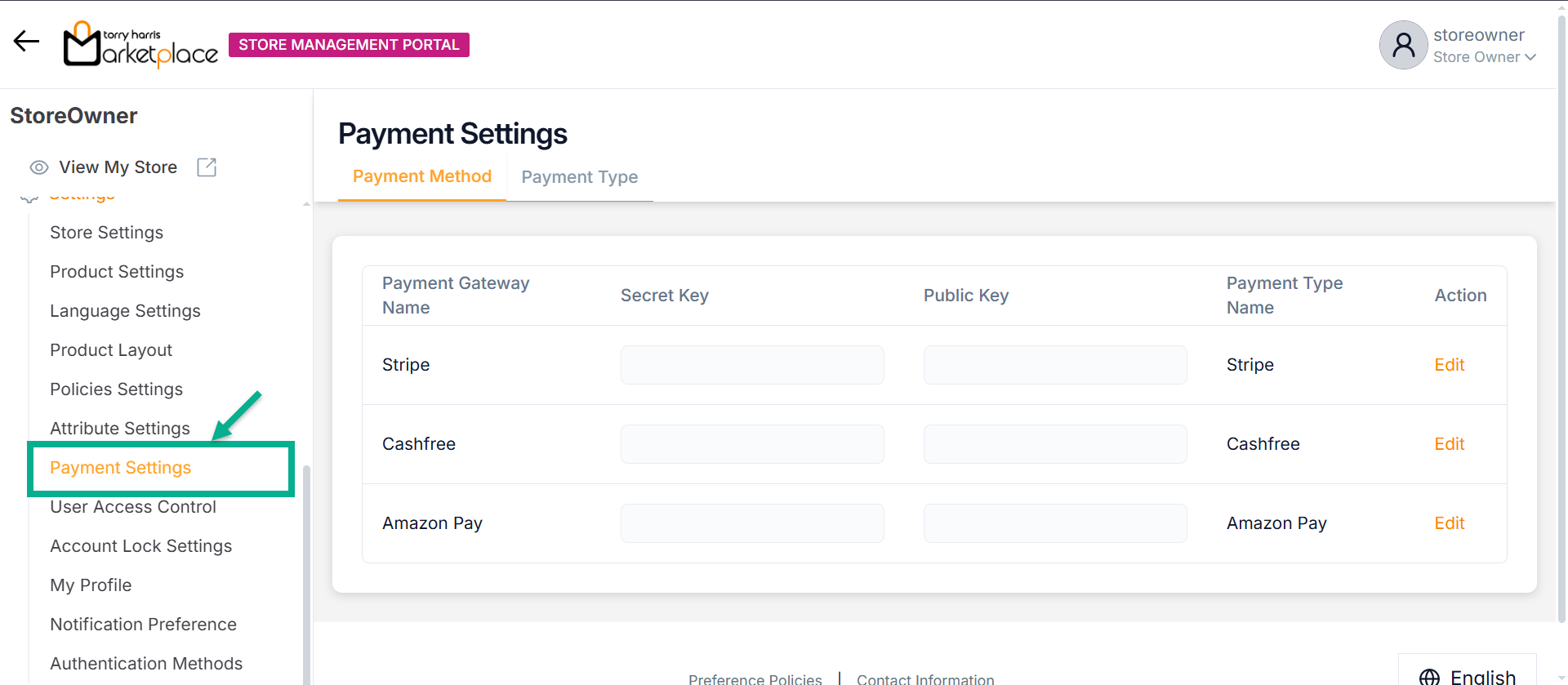
Payment Gateways supported is as follows:
- Stripe
- Cashfree
- Amazon Pay
Configuring the Payment Gateway
- Click the Edit icon.
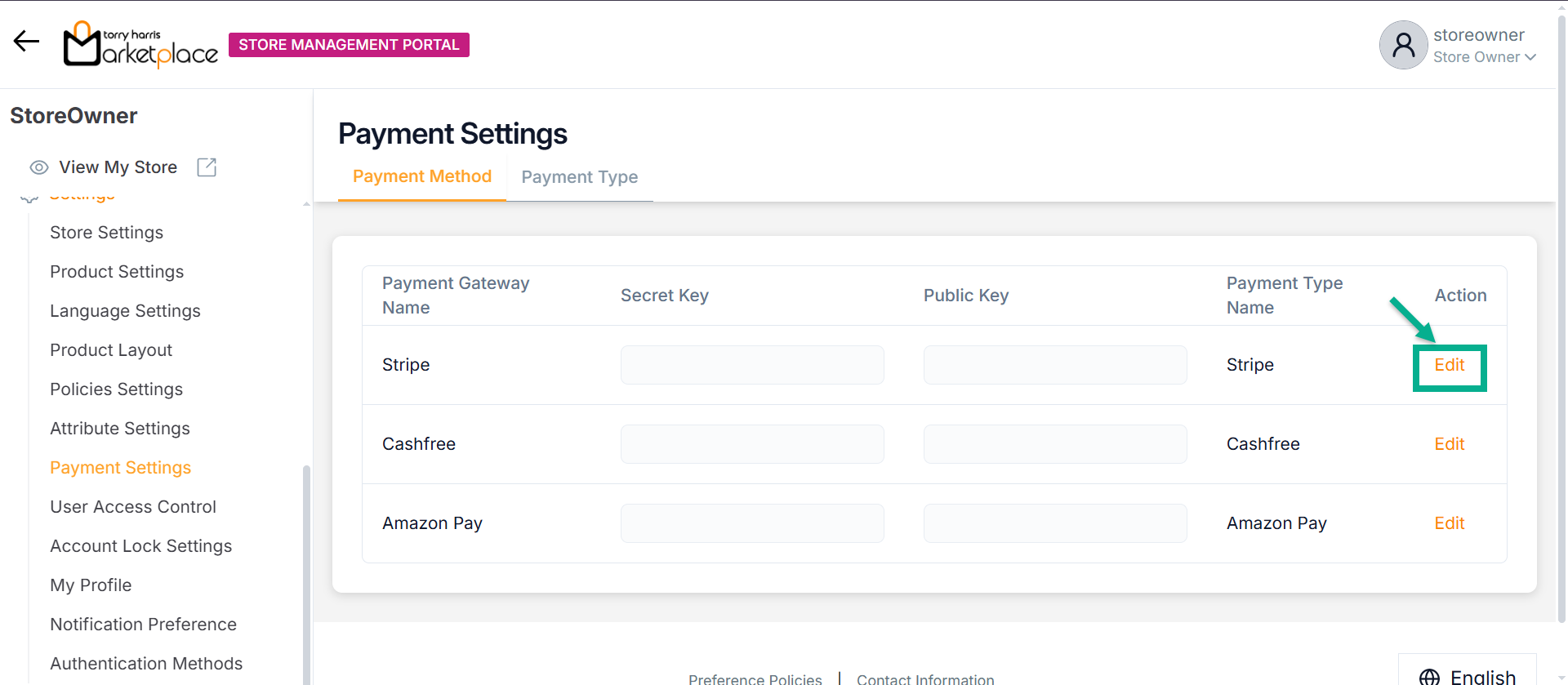
The Edit Payment Method menu appears as shown below.
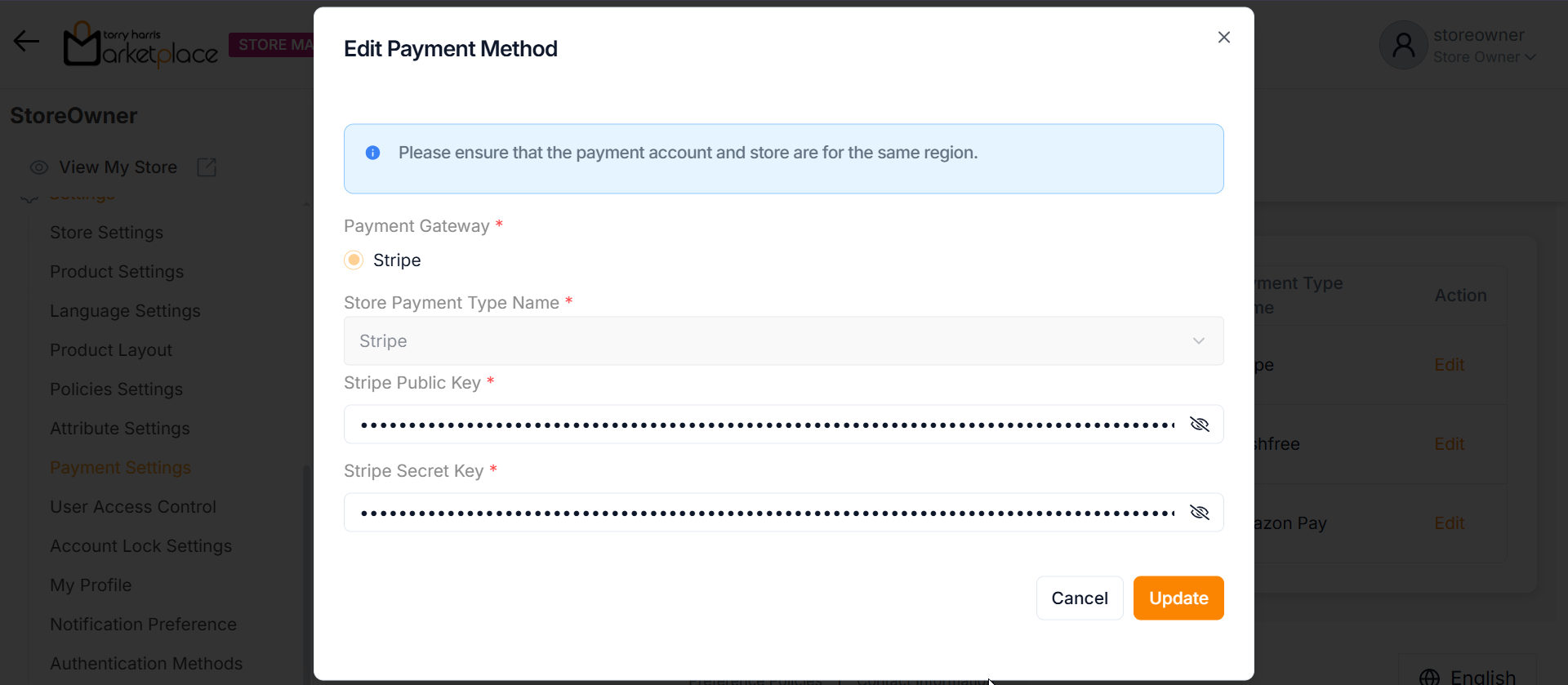
-
Enter the Stripe Public Key and Stripe Secret Key
-
Click Update.
On updating, the confirmation message appears as shown below.
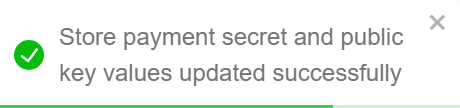
The Cashfree and Amazon Pay Payment Method needs to be handled similarly.
Configuring the Payment Type
The Stripe and Cashfree Payment Method credentials updates will cause the status toggle button to reload.
- Click the Payment Type tab.
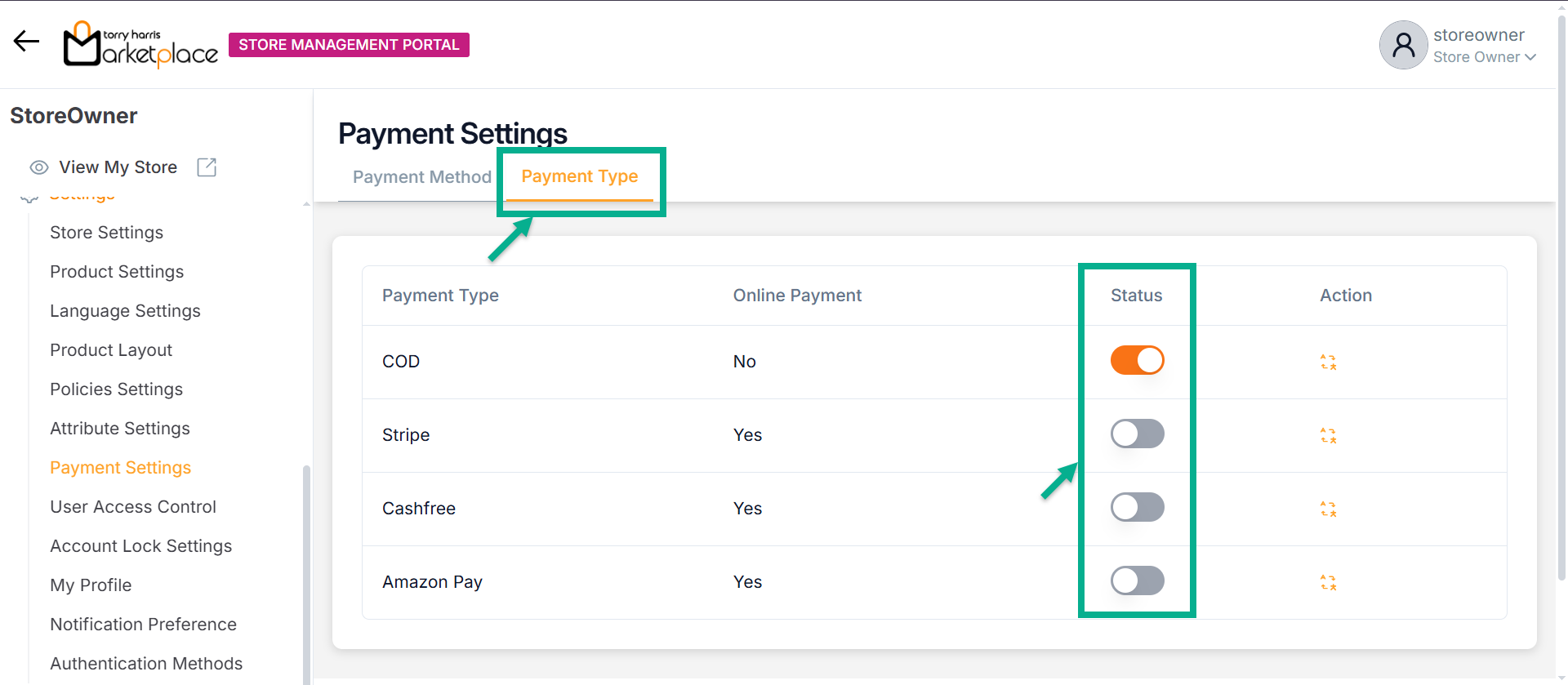
- Enable or disable Status toggle as per the requirement.
On updating, the confirmation message appears as shown below.
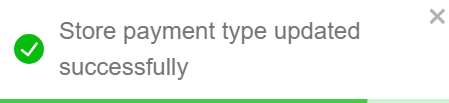
Updating the Payment Type Name
- Click Translate icon.
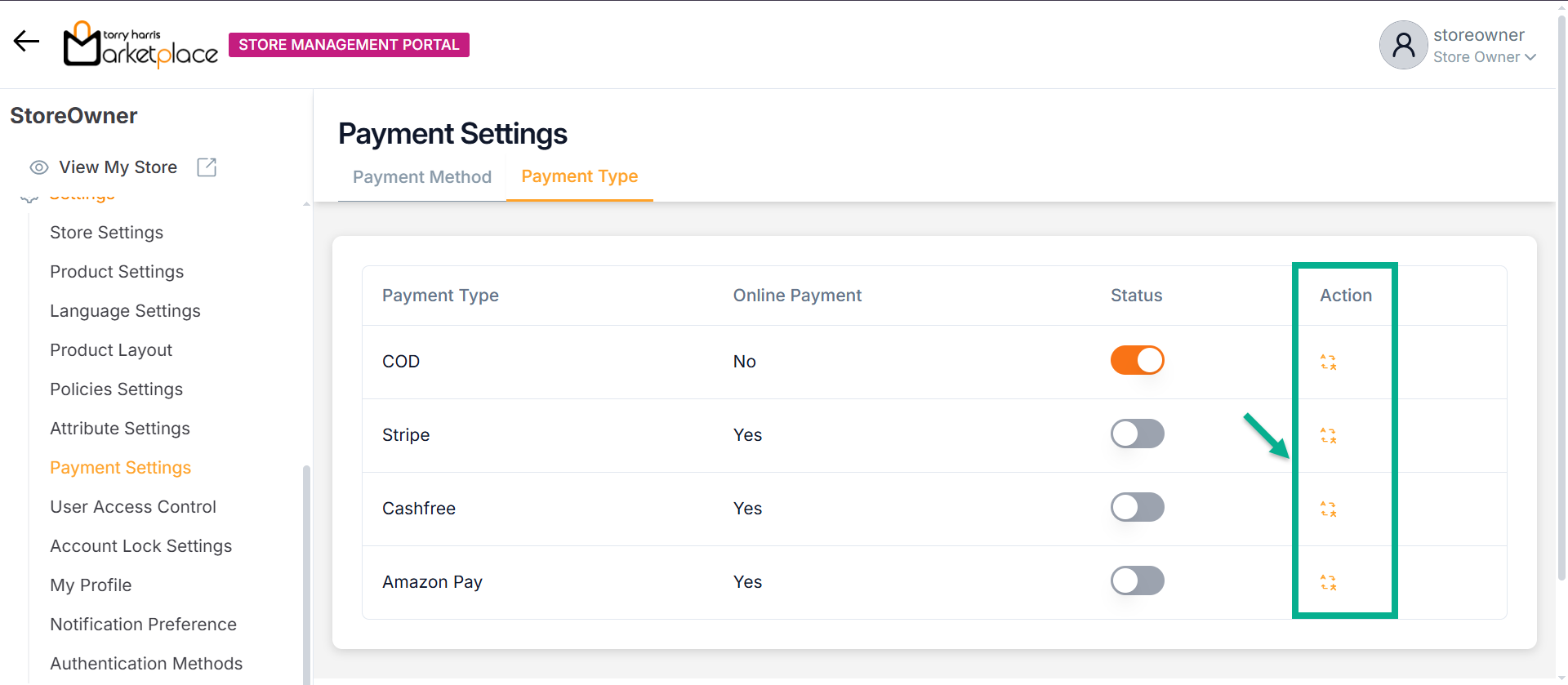
- Enter the Payment Type Name.
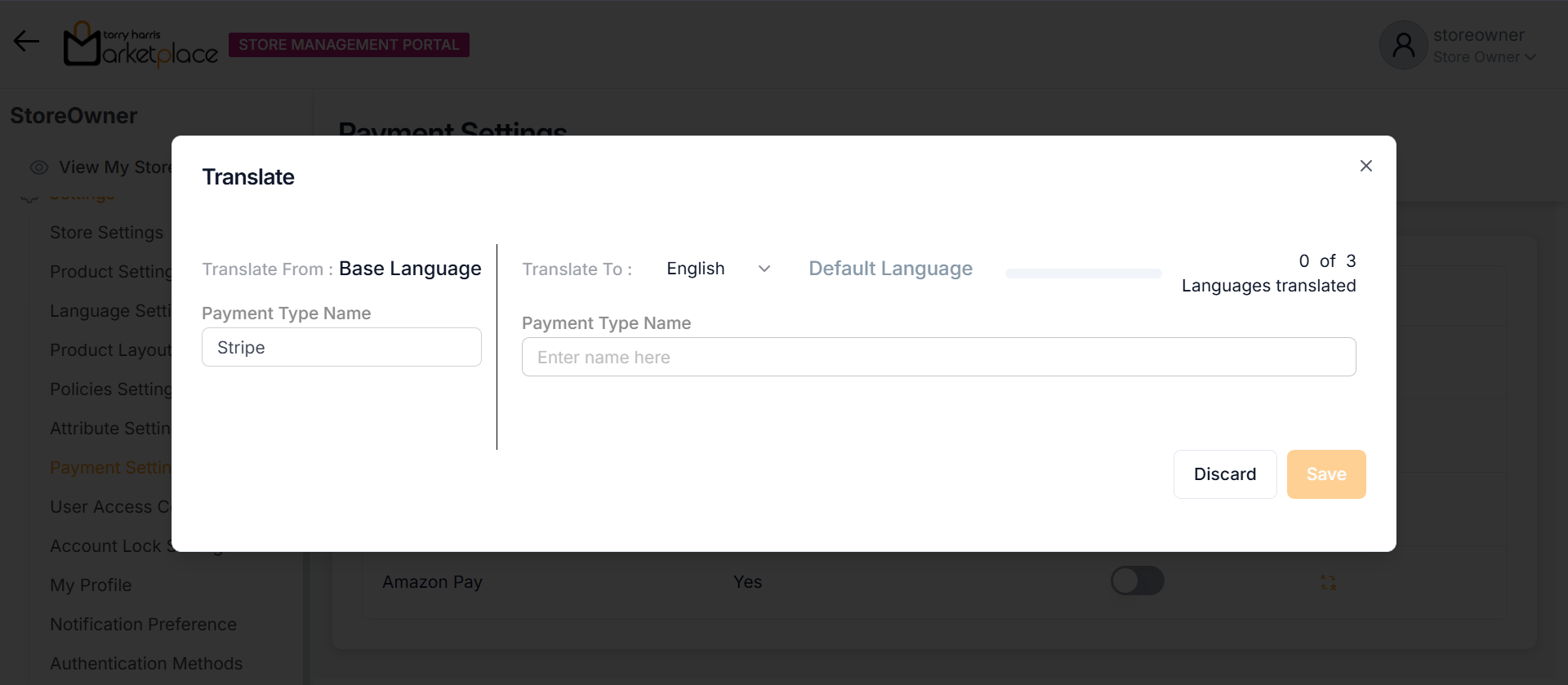
- Click Save.
The dialogue box appears as shown below.
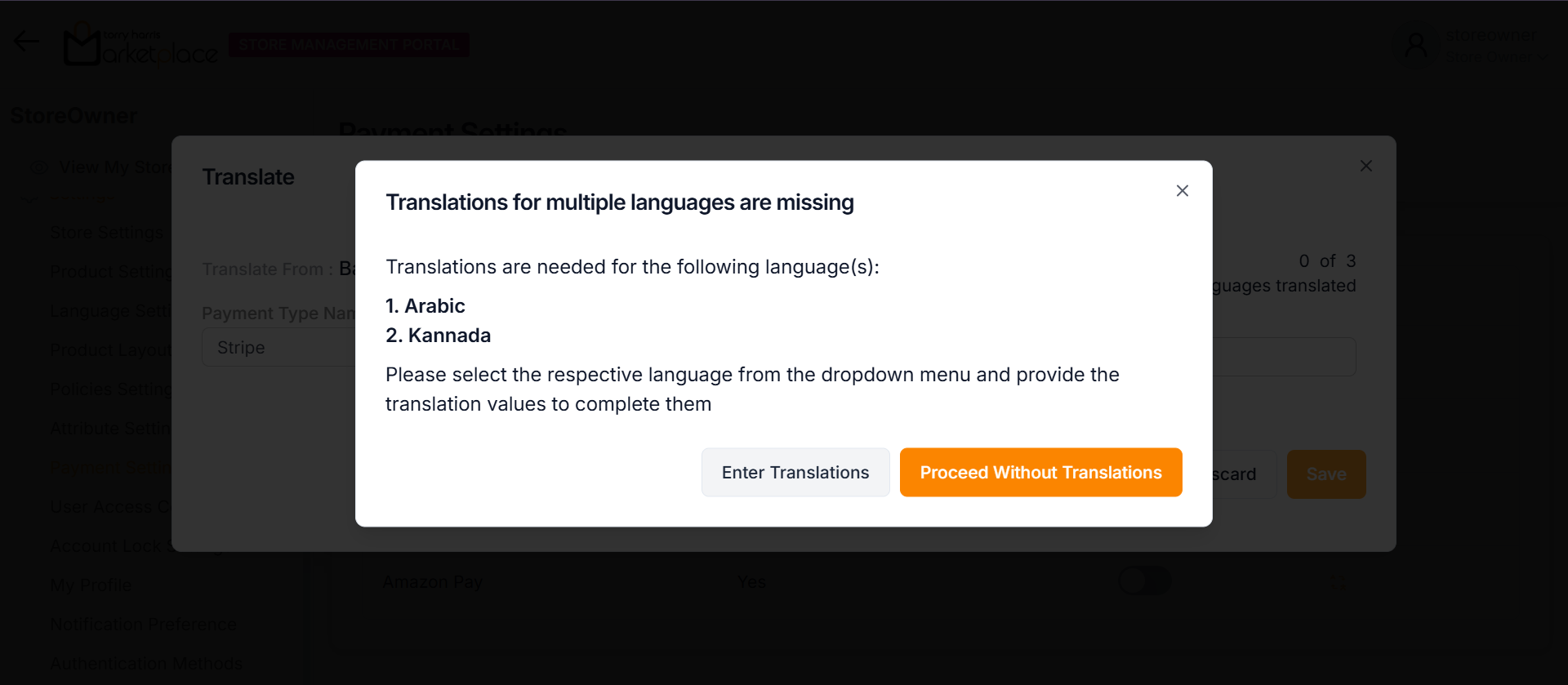
If multiple languages are available Enter Translations, else click Proceed Without Translation.
On proceeding without translation, the confirmation message appears as shown below.